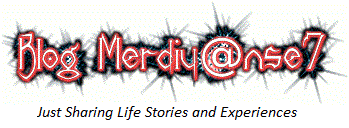Cara Memasang Adsense di Blog - Pada postingan tutorial blog yang lalu, Blog Merdiyanse7 ini telah coba sharing ke sobat semua mengenai cara Agar Widget Blog Hanya Tampil Di Home Page atau Postingan Saja. Bagaimana sob dengan tutorialnya? Apakah sudah dicoba diblog sobat? Dan bagaimana hasilnya? Jika sobat semua ada pertanyaan, kritik, saran, atau apa saja untuk kemajuan blog ini, saya akan sangat senang bila sobat menyampaikannya melalui kotak komentar yang ada dibawah postingan disetiap halaman blog ini.
Pada postingan kali ini, saya akan kembali mencoba untuk berbagi ilmu tutorial blog mengenai Cara Memasang Adsense di Blog. Sebetulnya sudah sangat banyak tutorial sejenis yang beredar di blog-blog para senior yang ada dijagad maya ini. Namun selain untuk sharing ke teman-teman, tutorial Cara Memasang Adsense di Blog ini saya abadikan juga diblog saya, sebagai catatan untuk diri saya sendiri bila akan Memasang Adsense di Blog saya.
Baiklah sobat dibawah ini merupakan langkah-langkah untuk Memasang Adsense di Blog :
TAHAP I
Untuk dapat memasang script Adsense di struktur HTML template blog, script adsense yang akan kita pasang, harus kita parse terlebih dahulu.
Untuk mem-parse script adsense tersebut silakan sobat klik disini
Berikut adalah contoh script adsense yang belum di parse :
<script type="text/javascript"><!--
google_ad_client = "pub-xxxxxxxxxxxxxxxx";
/* 336x280, created 8/6/09 */
google_ad_slot = "xxxxxxxxxx";
google_ad_width = 336;
google_ad_height = 280;
//-->
</script>
<script type="text/javascript"
src="http://pagead2.googlesyndication.com/pagead/show_ads.js">
</script>
google_ad_client = "pub-xxxxxxxxxxxxxxxx";
/* 336x280, created 8/6/09 */
google_ad_slot = "xxxxxxxxxx";
google_ad_width = 336;
google_ad_height = 280;
//-->
</script>
<script type="text/javascript"
src="http://pagead2.googlesyndication.com/pagead/show_ads.js">
</script>
Dan dibawah ini adalah contoh script adsense yang telah di parse :
<script type="text/javascript"><!--
google_ad_client = "pub-xxxxxxxxxxxxxxxx";
/* 336x280, created 8/6/09 */
google_ad_slot = "xxxxxxxxxx";
google_ad_width = 336;
google_ad_height = 280;
//-->
</script>
<script type="text/javascript"
src="http://pagead2.googlesyndication.com/pagead/show_ads.js">
</script>
google_ad_client = "pub-xxxxxxxxxxxxxxxx";
/* 336x280, created 8/6/09 */
google_ad_slot = "xxxxxxxxxx";
google_ad_width = 336;
google_ad_height = 280;
//-->
</script>
<script type="text/javascript"
src="http://pagead2.googlesyndication.com/pagead/show_ads.js">
</script>
TAHAP II
Setelah script adsense kita parse, tahapan selanjutnya adalah silakan sobat login ke akun blog sobat dan pilih menu Design > Edit HTML dan jangan lupa untuk mencentang tulisan Expand Widget Templates. Kemudian silakan sobat cari kode
<data:post.body/>
Nah, jika sobat ingin memasang Adsense di dalam postingan blogspot tepat di bawah judul, maka taruh kode Adsense sobat tadi di atas <data:post.body/>, sedangkan jika ingin iklan tampil di bawah postingan, pasang script Adsense di bawah <data:post.body/>.
Jika sobat ingin “memasukkan” adsense kedalam teks postingan silakan tambahkan kode berikut
<div style='float: left; padding: 3px; 3px; 3px; 3px;'>
Script Adsense yang sudah di-parse
</div>
Script Adsense yang sudah di-parse
</div>
untuk menentukan alignment iklan Adsense sobat. float:left agar iklan tampil di kiri, float:center untuk posisi iklan di tengah, dan float:right untuk posisi iklan di kanan.
Setelah semua tahapan diatas selesai, jangan lupa untuk menyimpan hasil settingan tersebut pada template sobat dengan menekan tombol save, kemudian silakan lihat hasilnya.
Baiklah sobat, postingan saya mengenai Cara Memasang Adsense di Blog saya cukupkan sampai disini, selamat berkreasi dan semoga tutorial ini bermanfaat.
Happy Blogging…
Baca Selengkapnya …